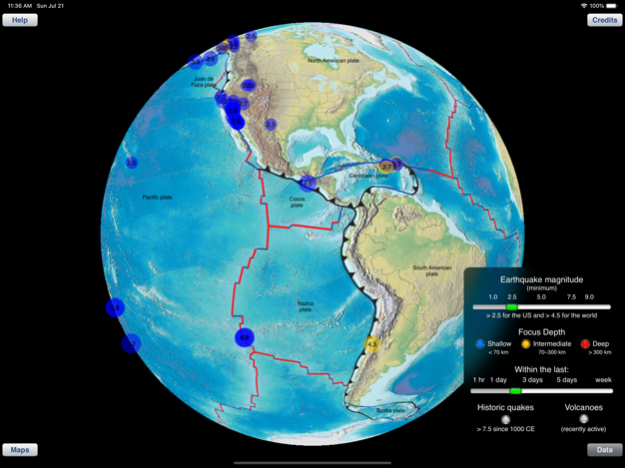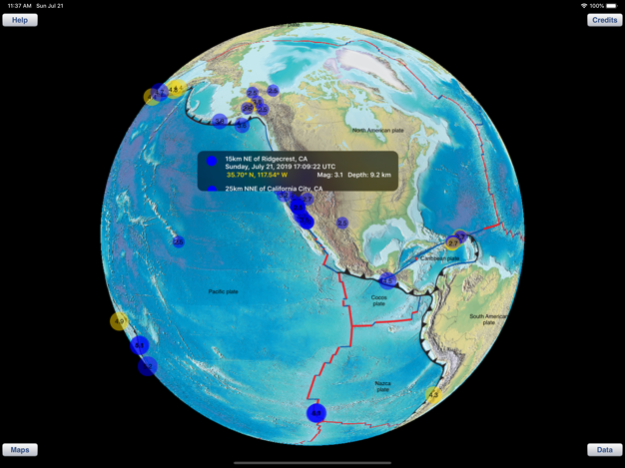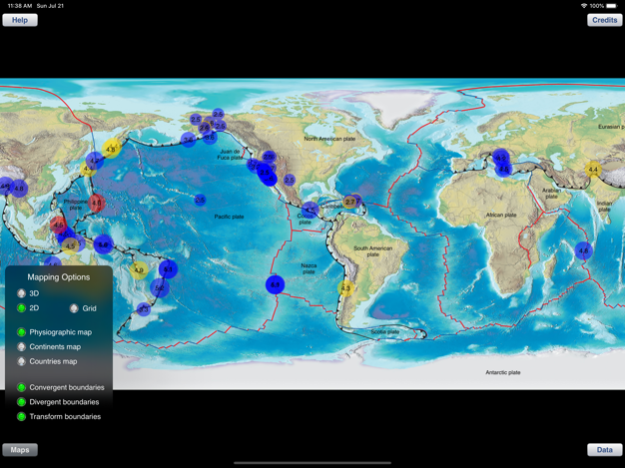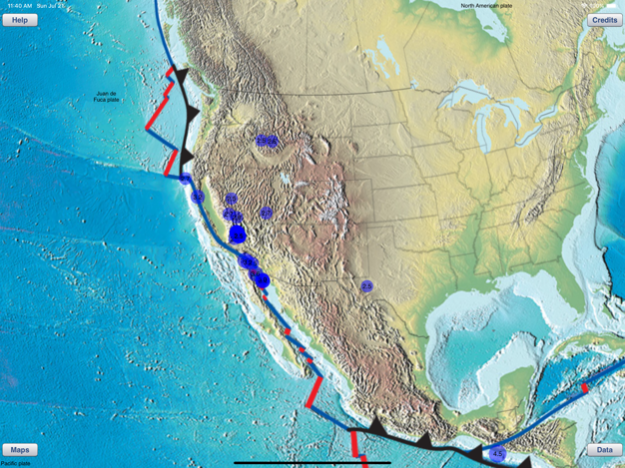Earthquake Finder 1.6
Continue to app
Paid Version
Publisher Description
View the location of recent earthquakes and volcanoes on our Earth. Intended for Middle School Science to show relationships with plate tectonics and plate boundaries.
This app displays the most recent earthquakes on a 3D globe (or a 2D map) that can be enlarged. Select a time range and minimum magnitude in a data controls pop-up. Then tap an earthquake circle to see a list of all earthquakes at that location, sorted by date and time. For each earthquake in the list the date, time, latitude, longitude, magnitude, and depth are displayed.
Pop-up data controls allow you to select: the date range (up to the previous week's earthquakes), the range of magnitudes and depths that are displayed, and a view of recent volcanic activity or historic, large earthquake locations.
Pop-up map controls allow you to select the type of plate boundaries displayed as well as different maps that show physiographic features, continents, or countries. Use these controls to study the relationship between earthquakes, volcanoes and tectonic plate boundaries.
Earthquake data is obtained from a USGS data feed and is updated every 5 minutes (requires an internet connection).
Jul 24, 2019
Version 1.6
doubled the size of all maps, increased maximum zoom to match, updated country boundaries and labels, fixed broken links, locations link to Apple Maps, fixed a memory issue, and several other usability improvements
About Earthquake Finder
Earthquake Finder is a paid app for iOS published in the Kids list of apps, part of Education.
The company that develops Earthquake Finder is Danny Pilkenton. The latest version released by its developer is 1.6.
To install Earthquake Finder on your iOS device, just click the green Continue To App button above to start the installation process. The app is listed on our website since 2019-07-24 and was downloaded 9 times. We have already checked if the download link is safe, however for your own protection we recommend that you scan the downloaded app with your antivirus. Your antivirus may detect the Earthquake Finder as malware if the download link is broken.
How to install Earthquake Finder on your iOS device:
- Click on the Continue To App button on our website. This will redirect you to the App Store.
- Once the Earthquake Finder is shown in the iTunes listing of your iOS device, you can start its download and installation. Tap on the GET button to the right of the app to start downloading it.
- If you are not logged-in the iOS appstore app, you'll be prompted for your your Apple ID and/or password.
- After Earthquake Finder is downloaded, you'll see an INSTALL button to the right. Tap on it to start the actual installation of the iOS app.
- Once installation is finished you can tap on the OPEN button to start it. Its icon will also be added to your device home screen.